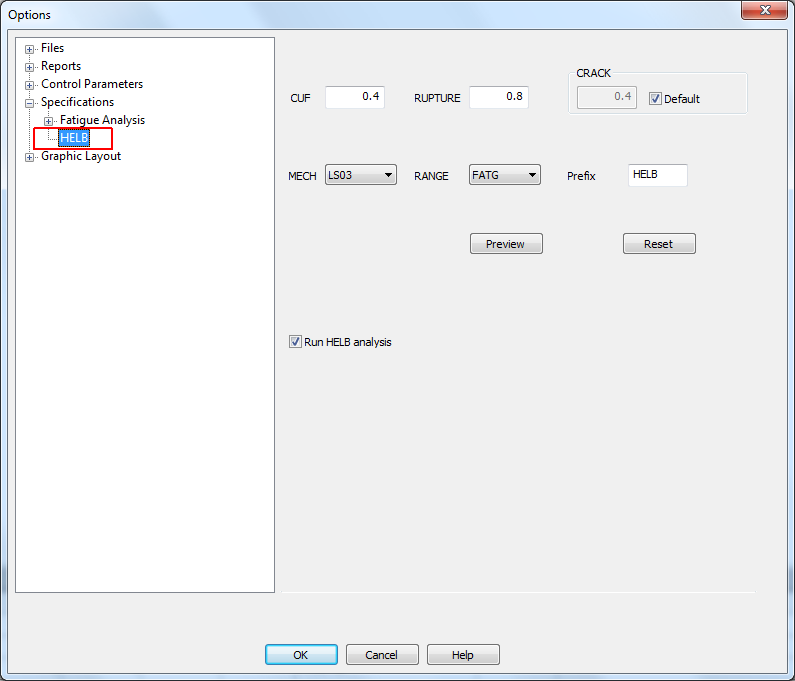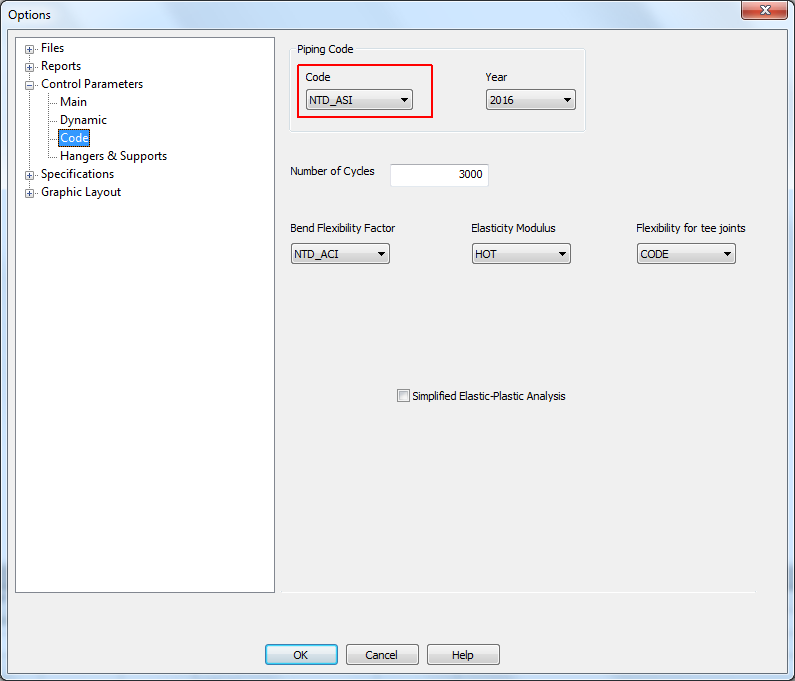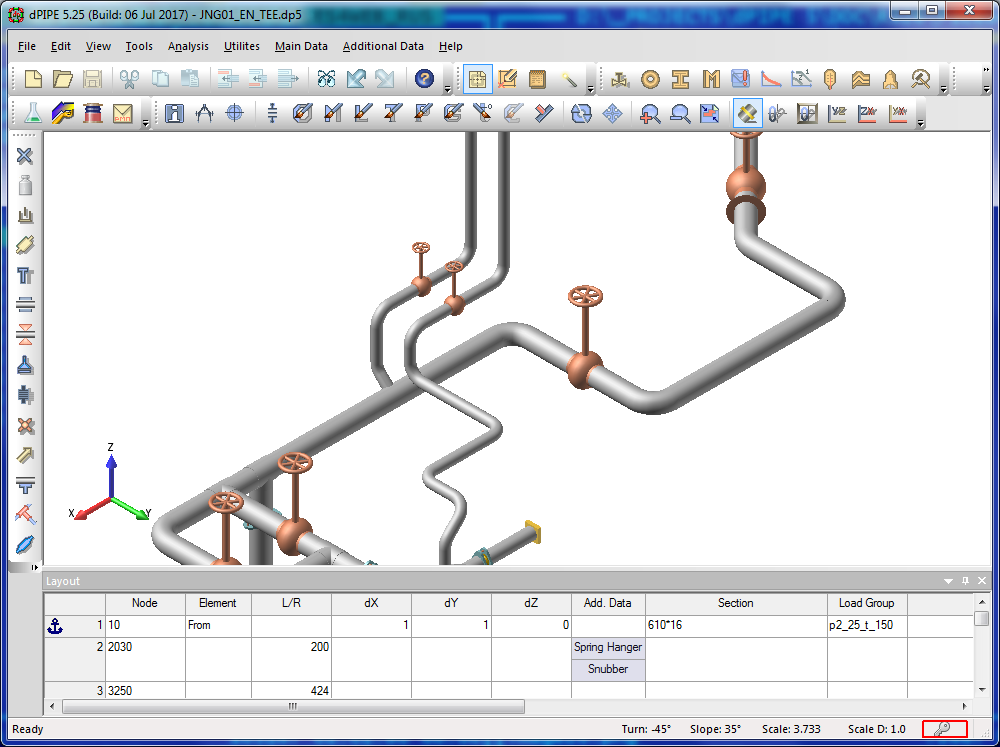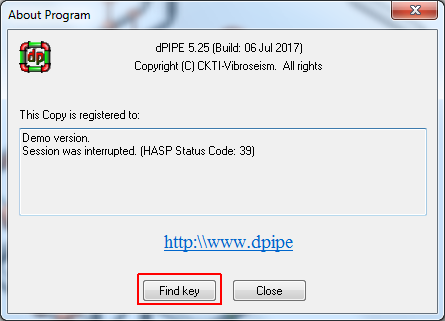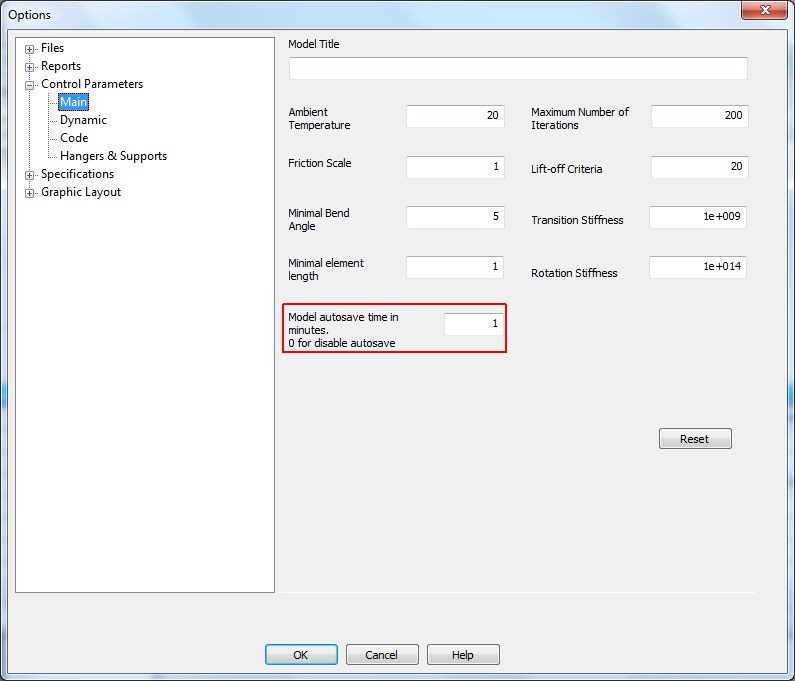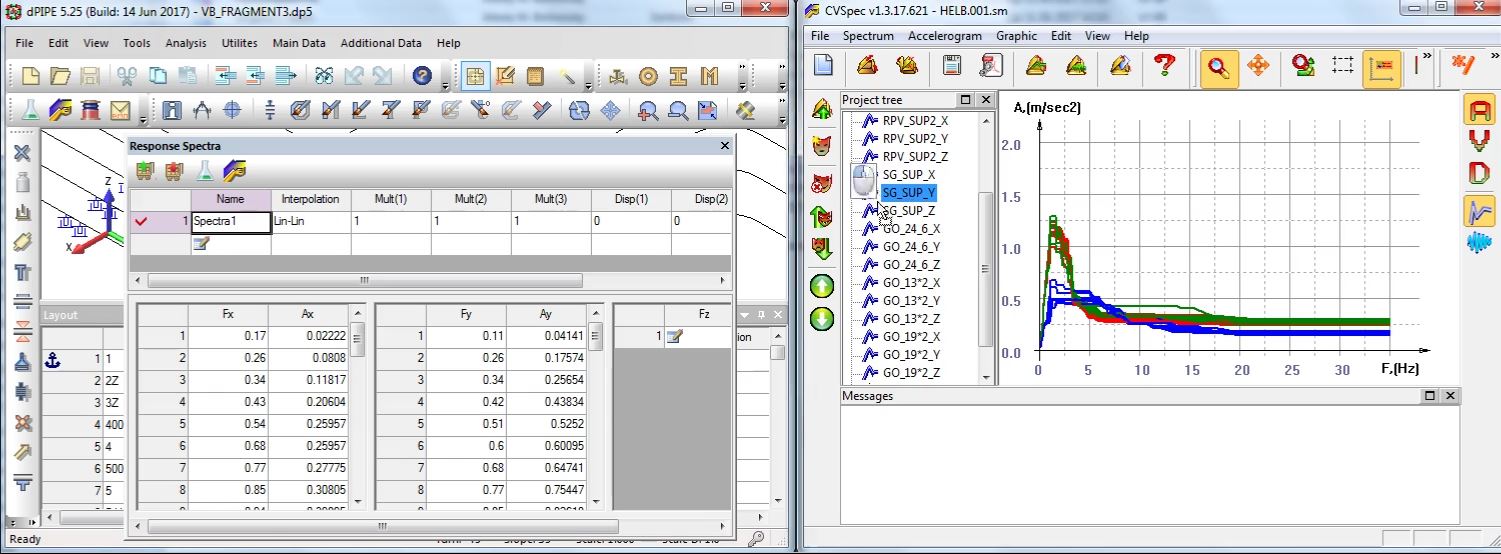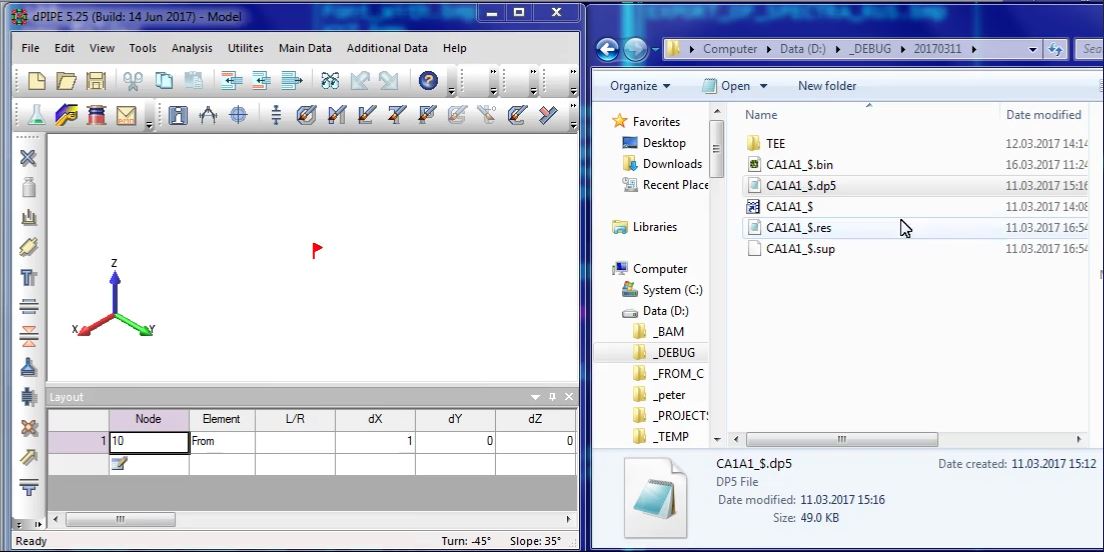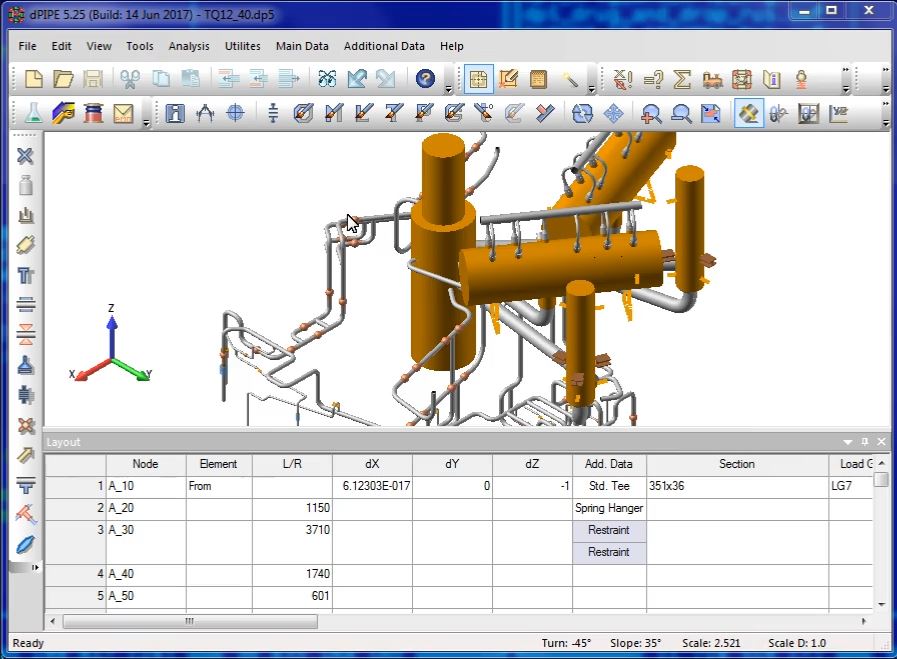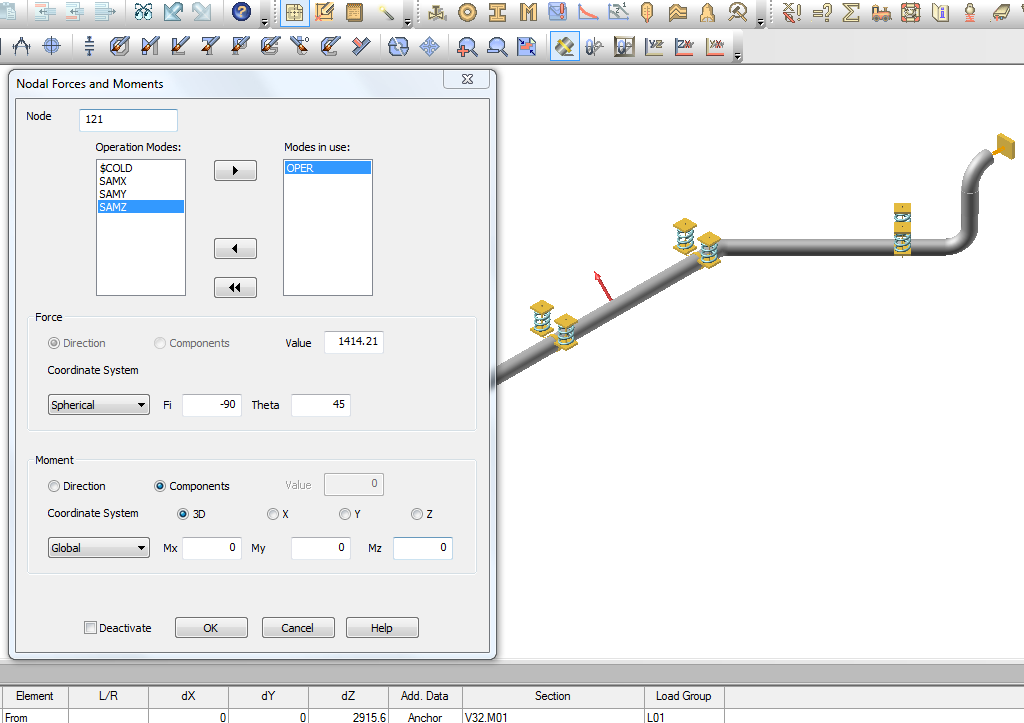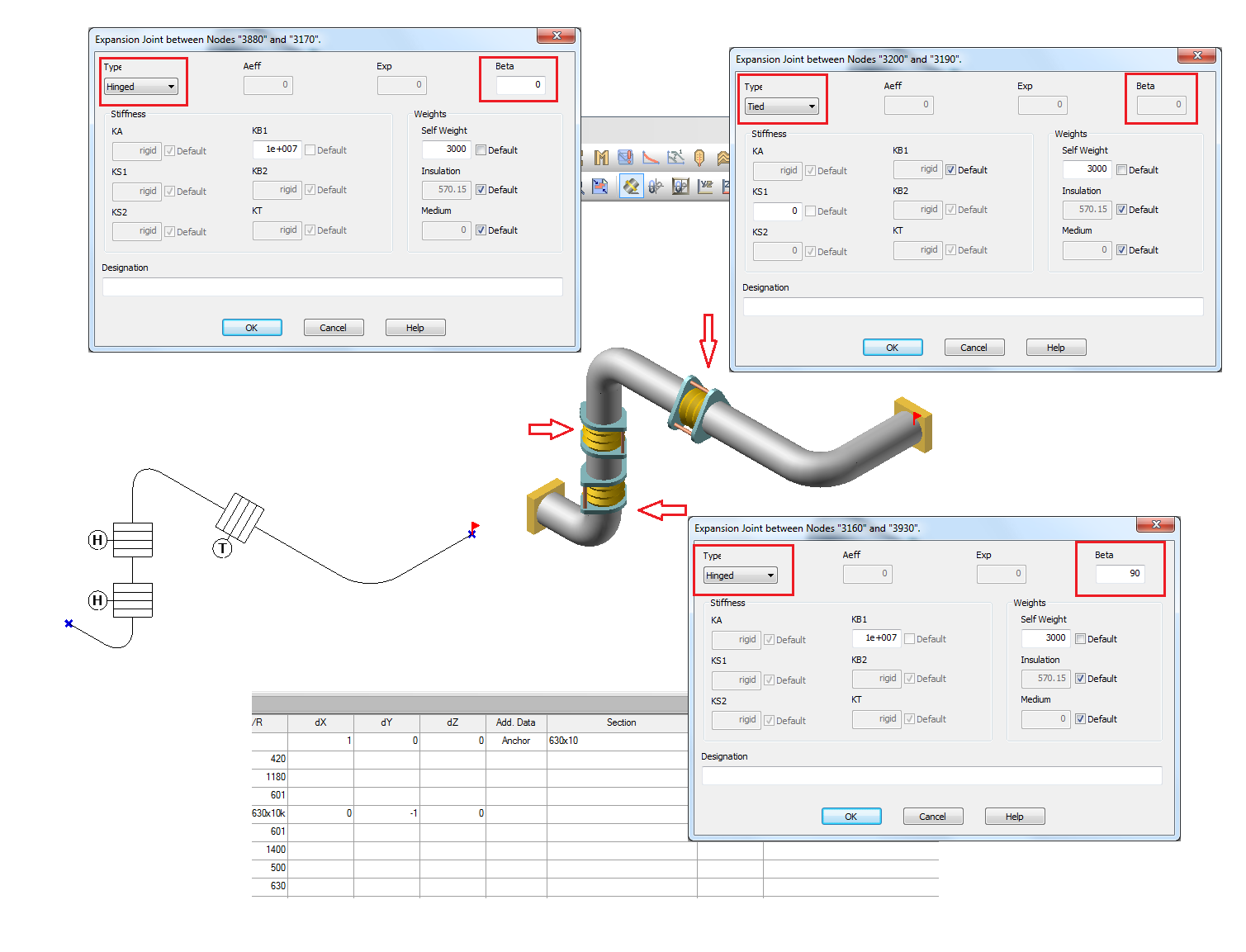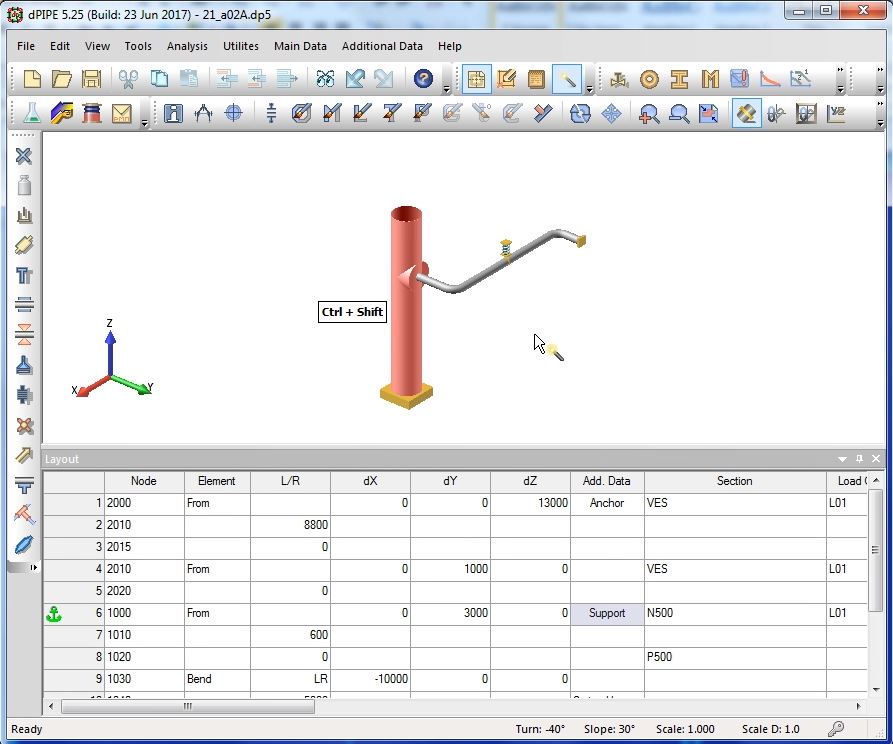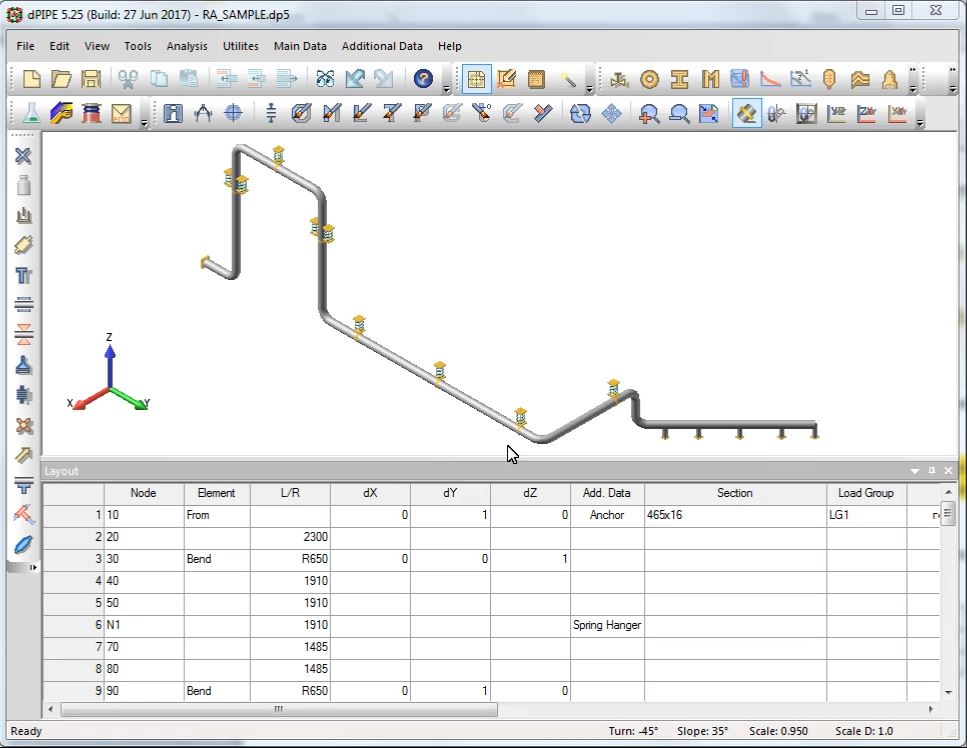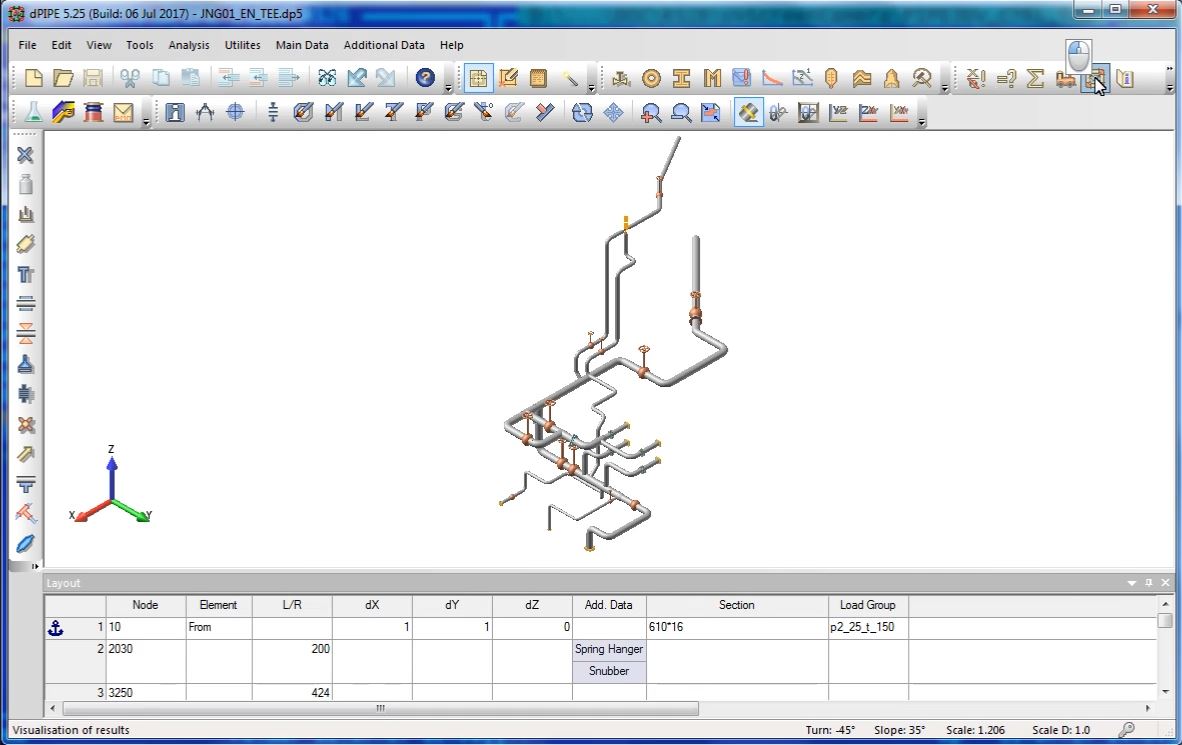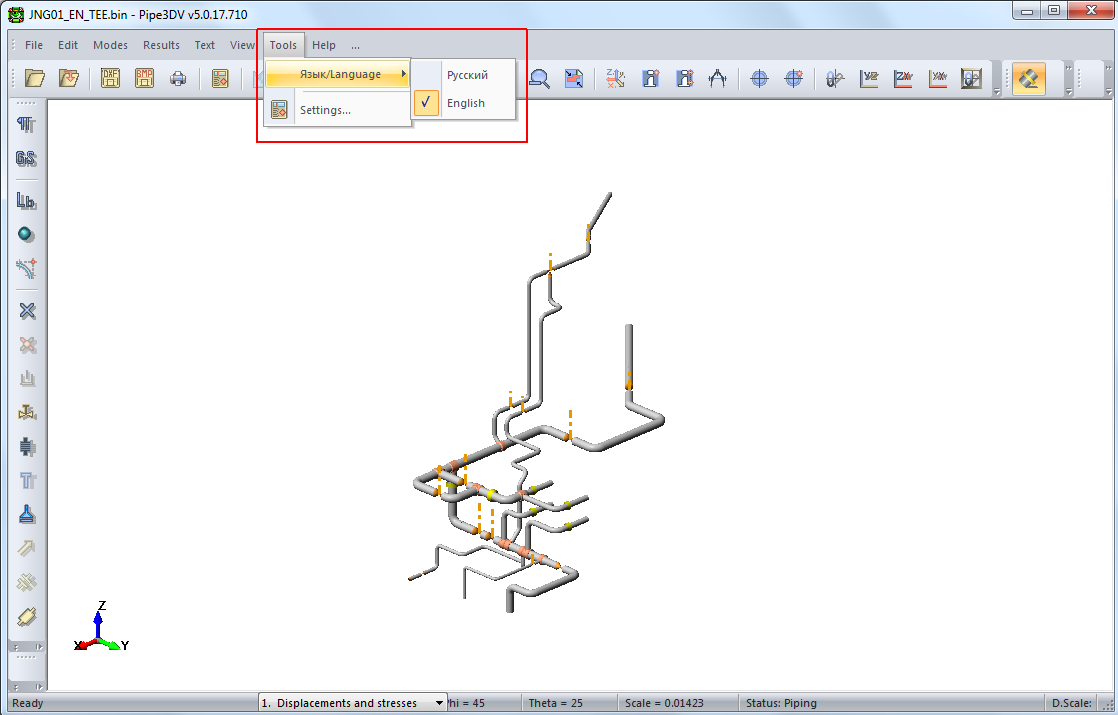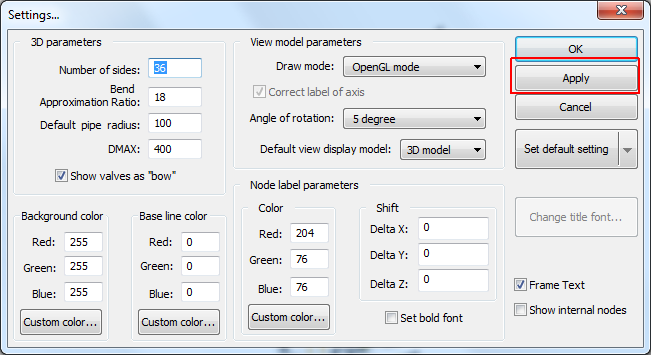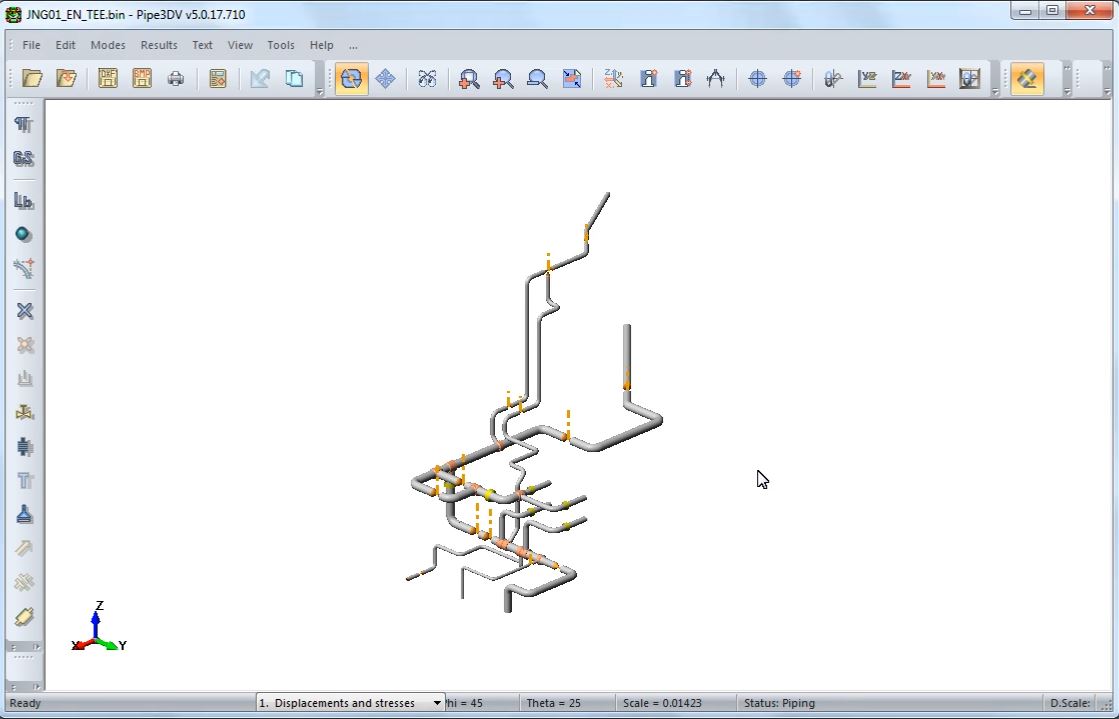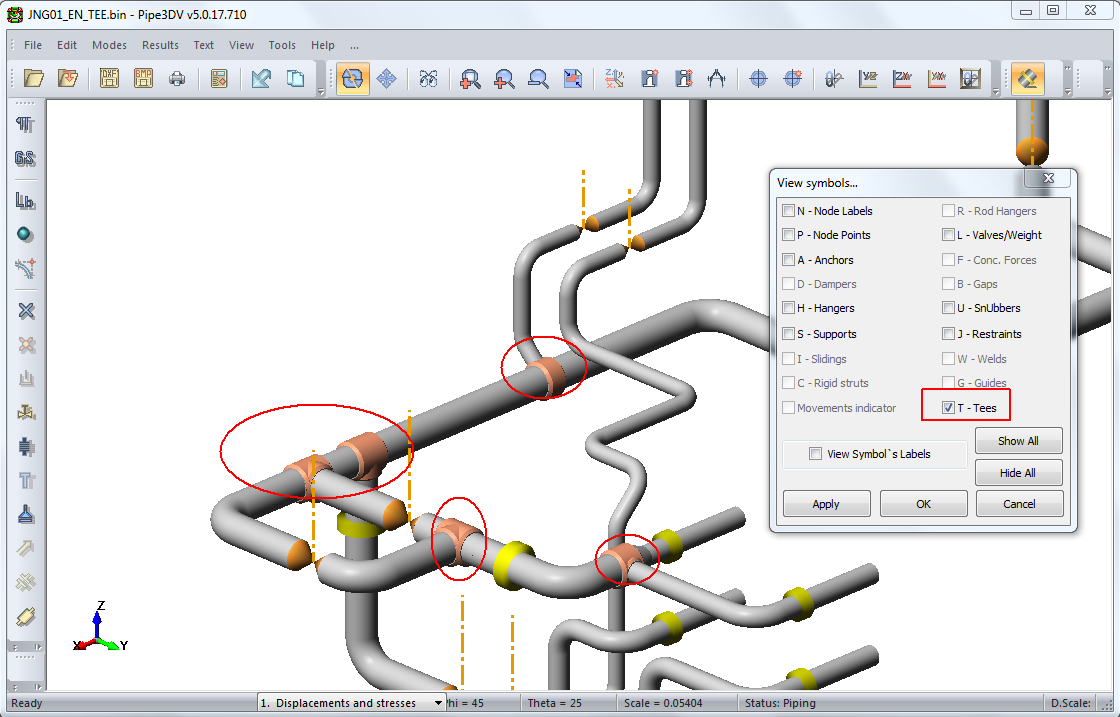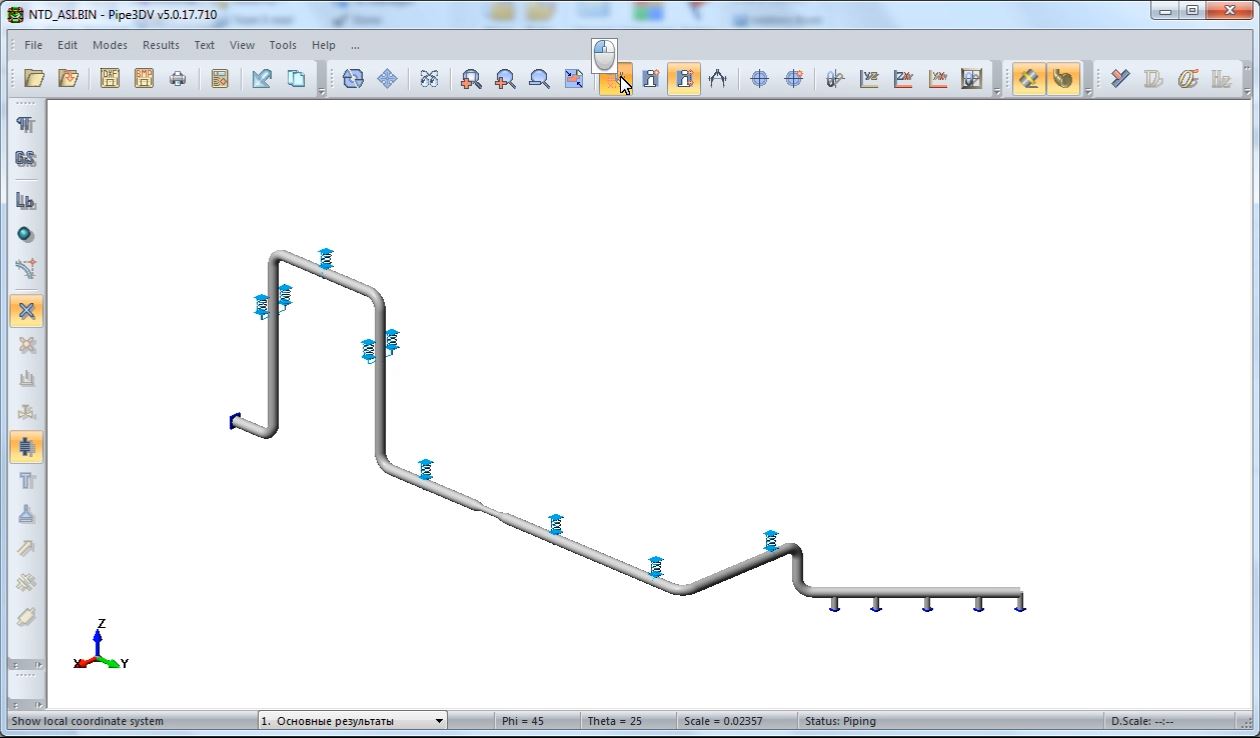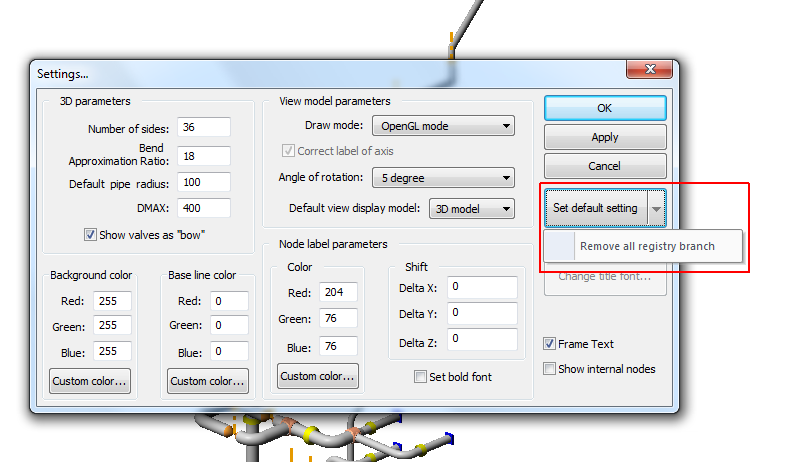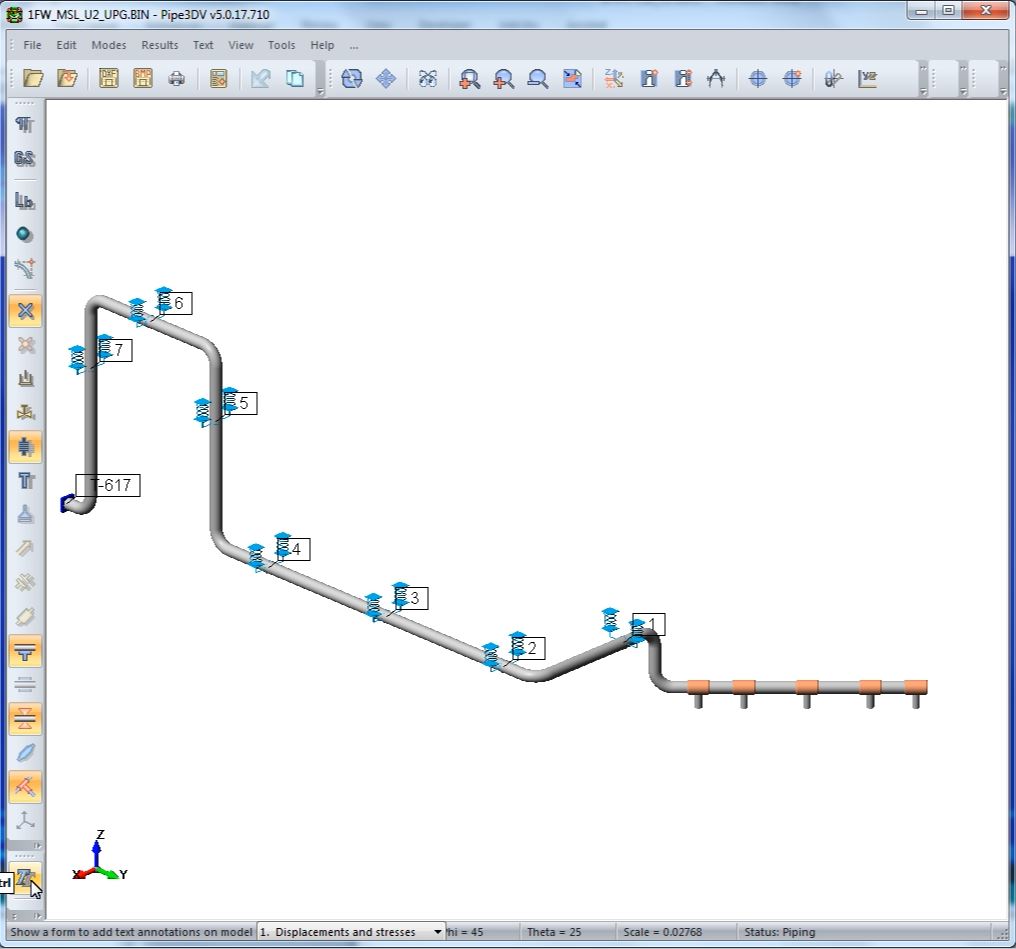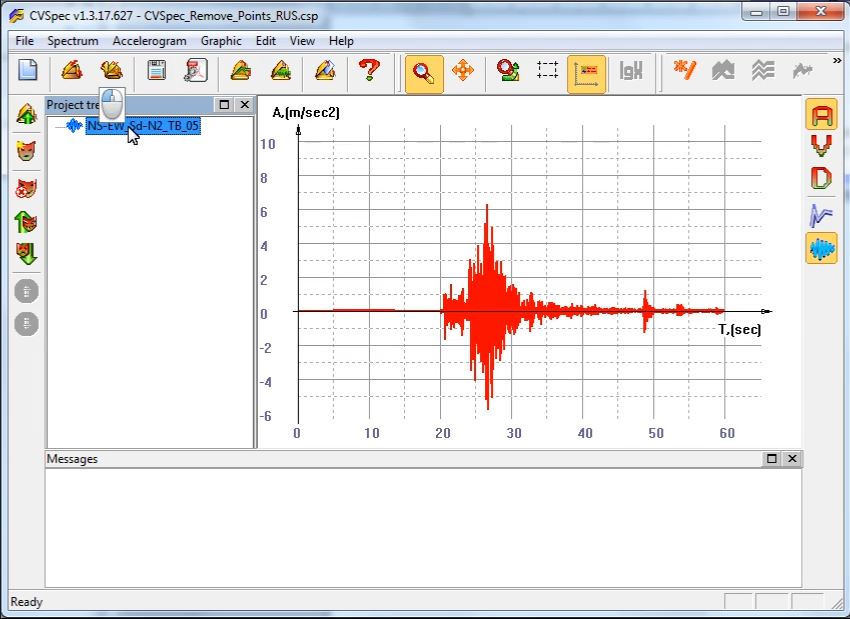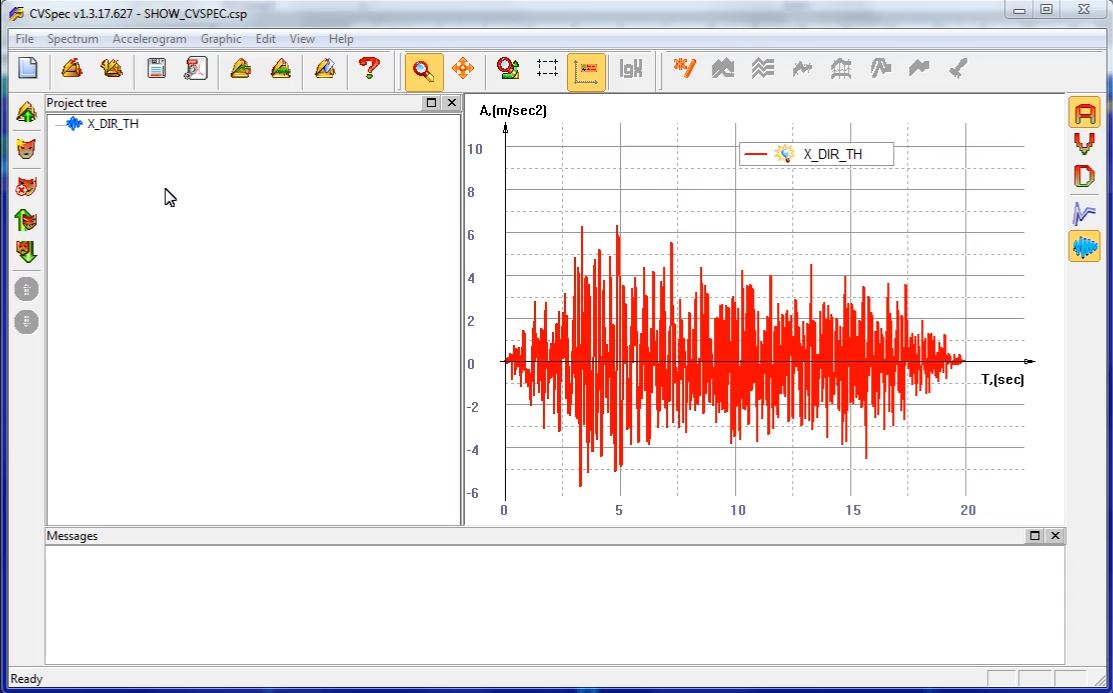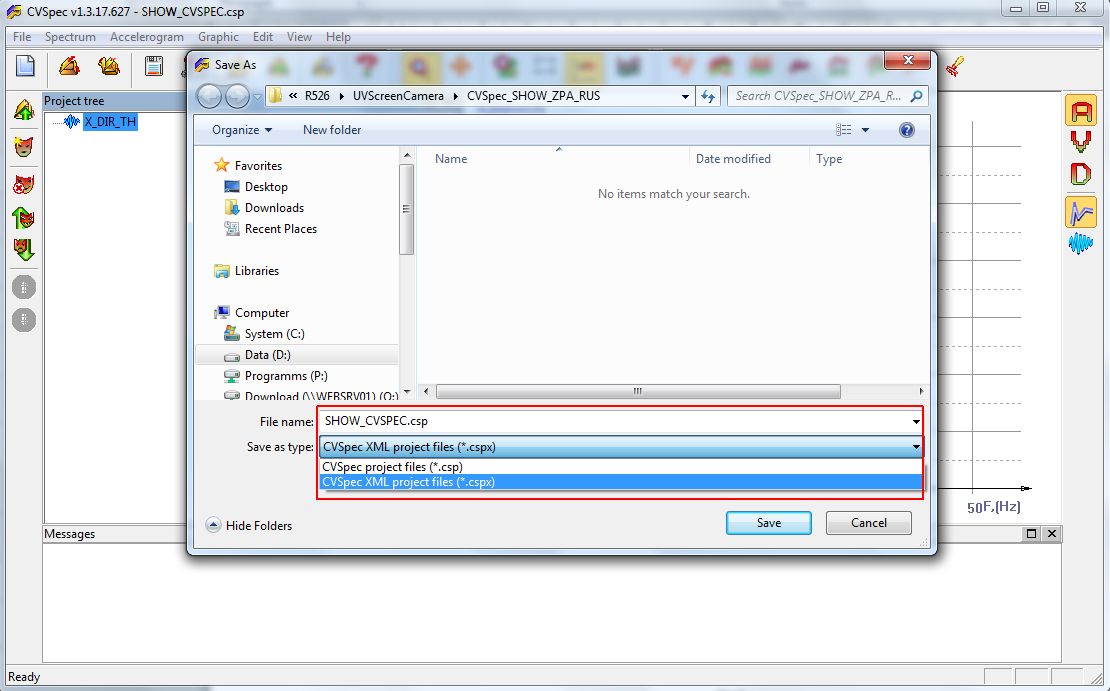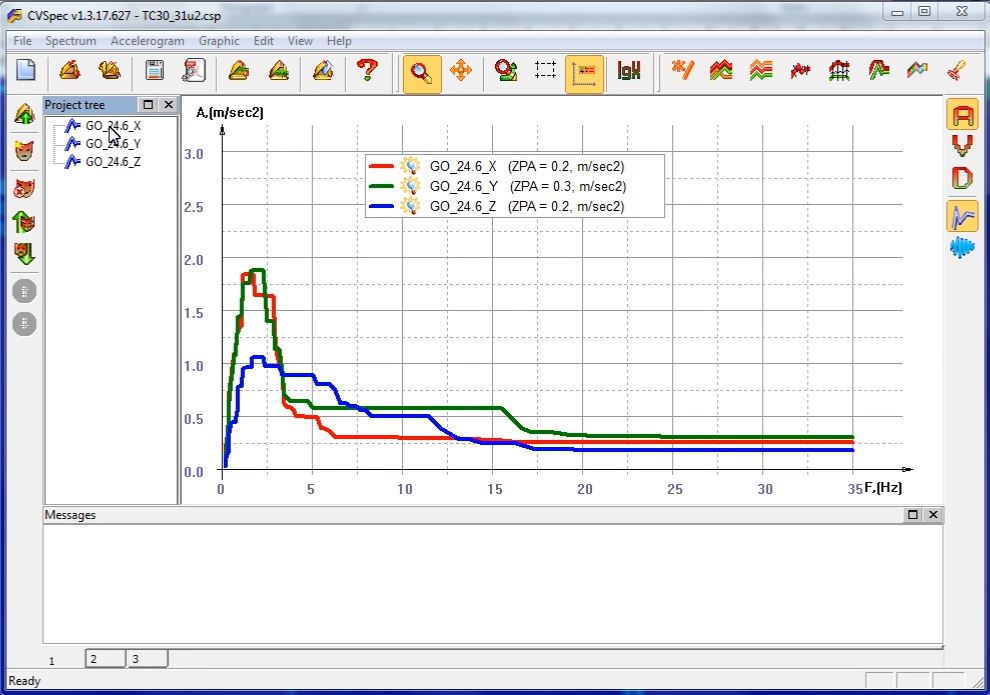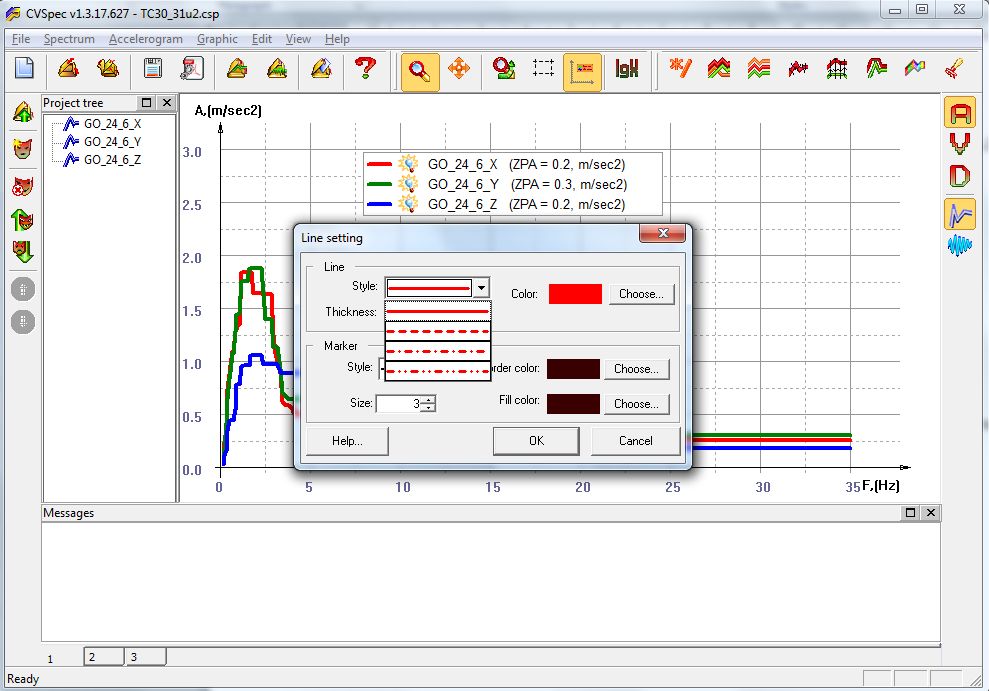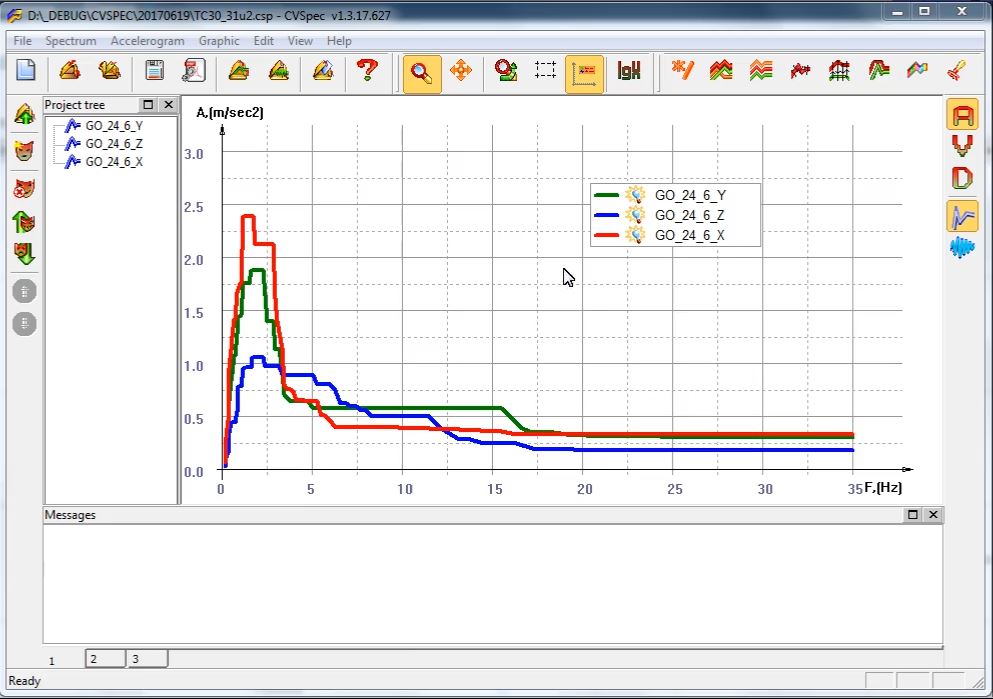PIPE3DV: fixed a bug with visualization of concentrated forces.
1. Fixed a bug in the version of dPIPE 5.26: correction of the reduction coefficient of the circumferential weld strength. Applicable for stress calculations according to the Russian Boiler Code (Code = ‘RD’)
2. The parameters of standard tees are specified in database file “pipe.dbs”: changes are applicable for low-pressure carbon steel piping, CODE = 'PNAE', OST 34-42-XXX-84
PIPE3DV: fixed a bug with visualization of constant spring hangers
SINTEZ-M: Fixed a bug when program "falling asleep" during execution
Analysis capacities:
1. A postprocessing option has been added allowing to analyze High Energy Lines Breaks (HELB): stress-based calculation of the postulated rupture locations (command POST_HELB):
This analysis is available only under nuclear codes: PNAE or ASME NC/NB. Activation of this option requires special licensing.
2. A code-based strength analysis of NPP piping with a WWER type reactor has been realized in accordance with the Czech Codes «NTD A.S.I. Sekce III, Hodnocení pevnosti zařízení a potrubí jaderných elektráren typu VVER» (CODE=’NTD_ASI’):
Activation of this option requires special licensing.
3. Stress analysis (σ)1 has been added for analyses in compliance with PNAE:
Since PNAE Codes do not contain a formula to determine general reduced membrane stresses (σ)1 in various piping elements, dPIPE offers an engineering assessment of such stresses: calculations are performed only for elements “straight pipe”, “bend” and “pipe reducer” in accordance with the formulae applied to stress group (σ)2 taking into account only internal pressure and axial force.
Each entry for LS with a calculation specification for (σ)1 stresses shall immediately follow an analogous entry for (σ)2 stresses: allowable stresses for σ1 are determined depending on the previous set of results for σ2. For instance, for S1 and LS4 permissible values are assigned for a combination of a normal operating load + OBE, that is 1.2[σ]:
4. Command POST_REP now includes option ECOLD, which indicates cancellation of internal forces reduction to the “cold” (reference) elasticity modulus. When ECOLD = 'YES', the scaling of internal forces, which are used to determine stress ranges (amplitudes), to coefficient (Eref/Eh) is cancelled. The value of parameter E_MOD is hereby ignored. Parameter entry is available only in the text mode.
5. Command POST_REP now includes option SRK_RMT, which indicates accounting for tensile stress when calculating allowable SRK stresses in accordance with PNAE, p. 5.4.7 (is actualized when SRK_RMT = ‘YES’):
Parameter entry is available only in the text mode.
6. Procedure for fatigue analysis of tees has been adjusted in accordance with ASME NB-3600: summation of internal forces has been corrected taking into account reduction to the cold modulus.
7. Determination of stress intensification factors has been corrected for tees in equations (10) and (11) in analyses according to ASME NC-3600 (1992).
8. An error in stress calculation in a branch pipe connection has been corrected (Tee TYPE = ‘BRC’). The error (overrated stresses) appeared only in calculations complying to EN Code or ASME NC (2010) Code.
9. Calculation of nominal stresses for analyses complying to ASME NB-3600 has been adjusted.
10. Calculation of stress amplitudes in accordance with ASME NB-3600, equation (11), has been adjusted.
DDE Spreadsheet:
1. Indication of detecting a security key has been added to the interface:
In case the software has “lost” the security key, a double-click on the icon makes it search for the security key again. Button “Find security key” in dialogue window “About software” works in a similar way:
2. A message about the end of software maintenance when working with the later software versions has been added:
3. An option for auto-save of the input data file has been added:
4. Automatic restoring of input data in case of an abnormal end of a task has been added:
5. Item “Properties” has been added to the “File menu” allowing to access information on the input data file location. The path can be copied to the clipboard.
6. The case, when tee body elements belong to different load groups, has been reclassified from errors to warnings;
7. A drag and drop technology for transferring spectra/accelerograms from SINTEZ-M and CVSPEC utilities to dPIPE has been added.
vodeo>>>
165kb
8. A drag and drop technology for transferring input data files in the dPIPE format from explorer to DDE has been added.
vodeo>>>
155kb
9. It is now possible to export from a *.dp5 response spectra file into separate files with a consequent substitute of text to links:
vodeo>>>
1.3mb
10. Input and visual representation of static forces and moments have been altered (see Help):
11. Visual representation of tied and gimbal expansion joints has been altered: tie rods in accordance with the assigned angle BETA are displayed in the 3D mode. When drawn in line, expansion joint types are provided:
12. A summary spreadsheet for standard tees has been added:
13. Direct and reverse operations have been added in order to change the type of elements “straight pipe” <-> “rigid element”:
vodeo>>>
1.4mb
14. Option for inserting rows in the spreadsheet with analysis specification and result postprocessing has been added:
vodeo>>>
460kb
15. The dialogue window and spreadsheet for welds have been changed. New types of welds have been added (for analyses in accordance with ASME and EN):
| BWELD | Girth Butt Weld |
| SOCK | Socket Weld |
| TRANS | Transition |
16. Printout of Kis, As coefficients has been added for standard tees:
Visualizing of calculation model analysis results (PIPE3DV)
New version of the Pipe3DV software has been released. The software code has been significantly reengineered: irrelevant options have been deleted, while the user interface has been improved:
1. Hotkey combination <CTRL-SHFT>-<TAB> has been added in order to switch between result viewing modes:
vodeo>>>
1.6mb
2. A language switch function has been added into the user’s interface:
When starting the programme, it is possible to regulate the interface language from the command line:
Russian interface:
Pipe3DV -l ru-RU <file name>
English interface:
Pipe3DV -l en-EN <file name>
3. The “Apply” button has been added to the dialogue windows “Settings” and “Show notation”:
It is now possible to move “legends” across the screen using hotkey combination <CTRL-SHFT>+<arrows>:
vodeo>>>
410kb
4. Symbol for Tee has been added in the 3D mode:
5. Features have been added when displaying element local axes.
vodeo>>>
660kb
6. A reset option for default values has been added.
7. It is now possible to edit figure captions without accessing the respective dialogue.
vodeo>>>
350kb
dPIPE utilities:
SINTEZ-M: Minor interface errors have been corrected;
CVSPEC:
1. An option for reducing the number of points in the accelerogram has been added.
vodeo>>>
1.0mb
2. It is now possible to calculate time functions for displacements and velocities from accelerograms with a consequent application of a low-frequency filter.
vodeo>>>
1.8mb
3. An option to show ZPA (zero period acceleration) when displaying response spectra has been added.
vodeo>>>
530kb
4. It is now possible to save projects as XML files.
5. It is now possible to rename a group of files in the project entries (<CTRL>-<H>).
vodeo>>>
600kb
6. Dot-and-dash styles have been added to the line properties.
7. Project page templates have been added. Line properties, legend location, axis parameters can be kept in such templates. They can be either saved within the project or imported/exported through files.
vodeo>>>
1.0mb
8. It is now possible to drag objects in between two projects.
vodeo>>>
620kb
9. A function of creating an automatic report based on the project has been added (for further details, see Help).
 Software system dPIPE
Software system dPIPE